Create a NodeJS project
DRY
By Michelle Torres / @nmicht

Let me tell you an story
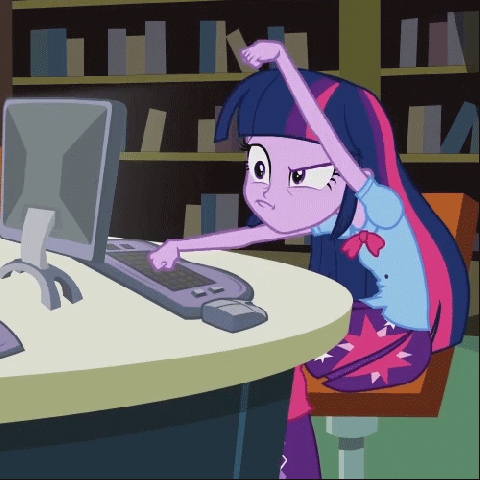
I was learning Python and decided to build some beatiful slides
Mardown version on Github, and slides version on Github Pages with Reveal.js
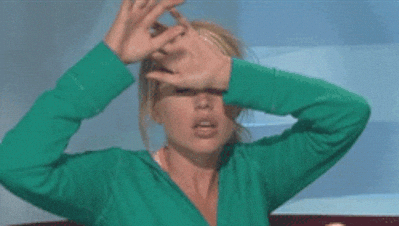
Why the f.. I was repeating myself again and again?
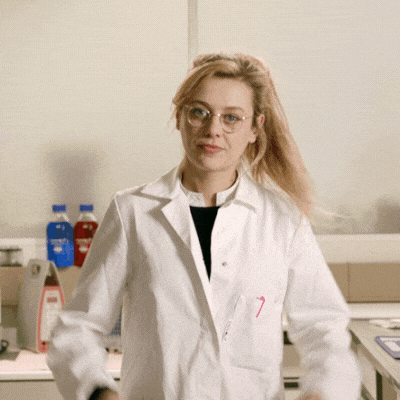
I need a generator for my beautiful slides

I was super excited creating my project to work, when...

Copy files, copy configuration, install the same damn packages...

I was repeating myself again!!

My first approach: Override npm init command

- You have to place the script on your local
- The prompt is not sync ...
- You lost all the npm init stuff

Second approach: An npm initializer

No dependencies!
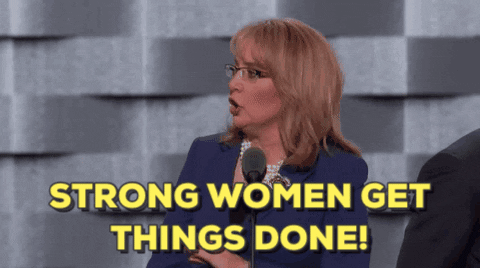
- Create the folder for the new project
- Use a questionnarie to guide through the options
- Create a git repo
- Copy the structured files
- Create a github repository
- Install eslint and testing dependencies
- Update package.json and Readme
- Commit and push the initial commit

Let's do a demo!
create-nodejs-project
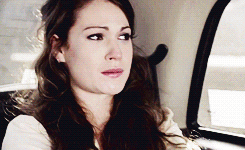
- The exec, spawn and handling the stdio
- Promosify things
- Sync chain

- params
- unit Test
- default values (questionnarie -y)
- colors
- error handling
- licenses

Send your feedback! Open issues! Show your love!

By Michelle Torres / @nmicht