Mead Nutrient Calculator
My first React App
By Michelle Torres / @nmicht

Let me tell you an story

I love

Make all the math for nutrient and yeast is complicated.
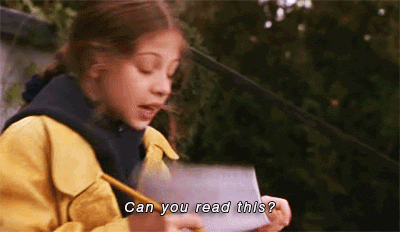
There was an amazing calculator, but now is only for premium members.

I will build my own.

Do it on React, because is "simple"
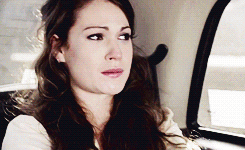
- What the f... with states and props?
- Should I build or not this as a component?
- Loosing the scope for this


No dependencies!
My own form generator, no css framework.

- Form generator
- Input range with a beautiful style
- Responsive
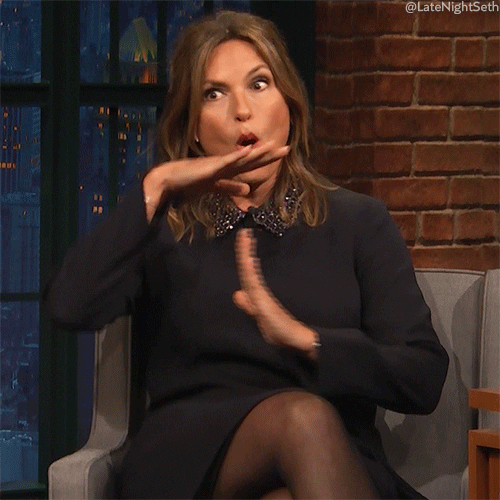
Let's do a demo!

What I learned
background: repeating-linear-gradient(
90deg,
#ccc 0,
#ccc 2px,
transparent 0,
transparent calc(100%/10 - 1.5px)
) 0.5em 2em no-repeat;
handleChange = (event) => {
this.setState({
...this.state,
[event.target.name]: event.target.value,
});
}
::-webkit-slider-runnable-trackcan't be grouped, you have to write the same rules for each one.

Send your feedback! Open issues! Show your love!
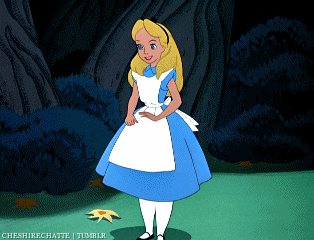
By Michelle Torres / @nmicht